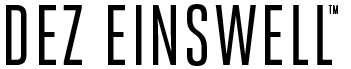Bluu comes with three different header styles for you to choose from in the Theme Customizer. Go to Appearance > Customize in your dashboard to open up the live customizer, and then open up the “Header Templates” drop-down list to choose your style. The default header is the one we’ve used in this demo, the “Top Menu Header” adds a secondary navigation menu and a widget-ready sidebar to the top of your header, and the “Full-Width Menu Header” drops your navigation menu down to fit the full-width of the page and centers your logo image. The choice is yours!
<img src=”http://demo.pau1winslow.com/bluu/wp-content/uploads/sites/5/2014/05/headers.png” alt=”Header Templates” />